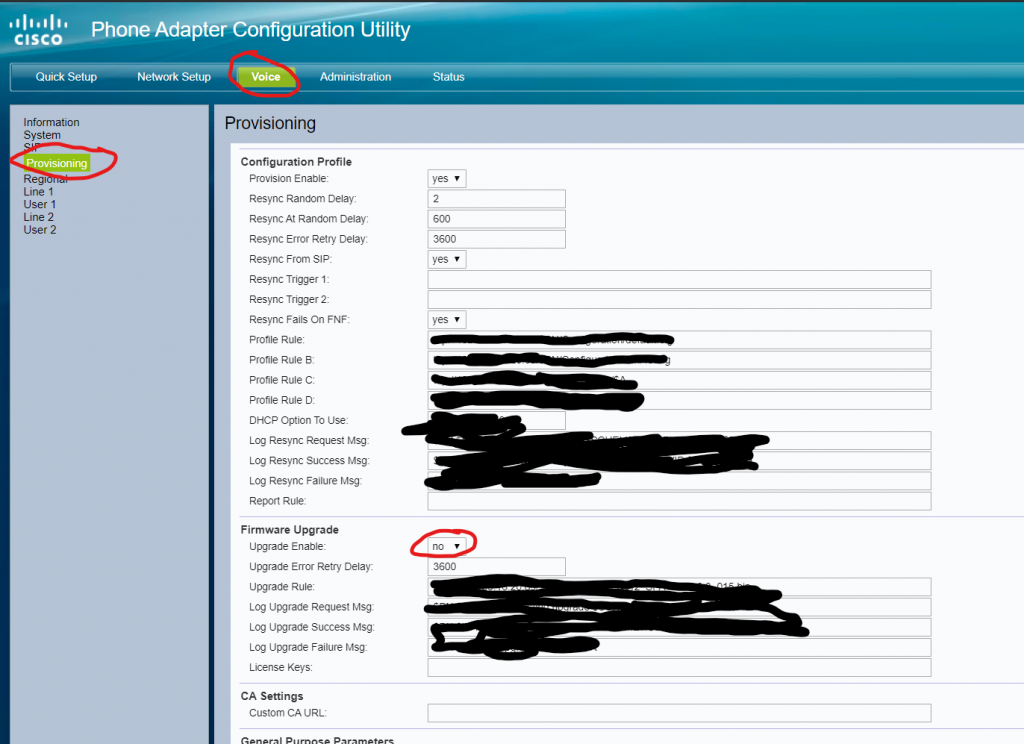To fix SPA112 connection issue follow the instruction:
First, reconfigure the port, by assigning the VoIP VLAN, CDP wasn’t working correctly at our situation.
[edit interfaces ge-2/0/41 unit 0 family ethernet-switching vlan]
- members Users;
+ members Voice;Second, disable the automatic firmware upgrade from the IPFX, for this go to web UI and login as admin.
Then, navigate to voice → Provisioning → Set “Upgrade enable” as no