If you
The following Windows Registry fix was used to resolve this issue:
- Press Windows + R button.
- Type Regedit in the dialog that appears.
This will open Windows Registry Editor.
- Navigate to: HKEY_LOCAL_MACHINE > SOFTWARE > Microsoft > Windows > CurrentVersion > Policies > System
- Find the key EnableLUA, and change 1 to 0.
- Press OK and restart the computer
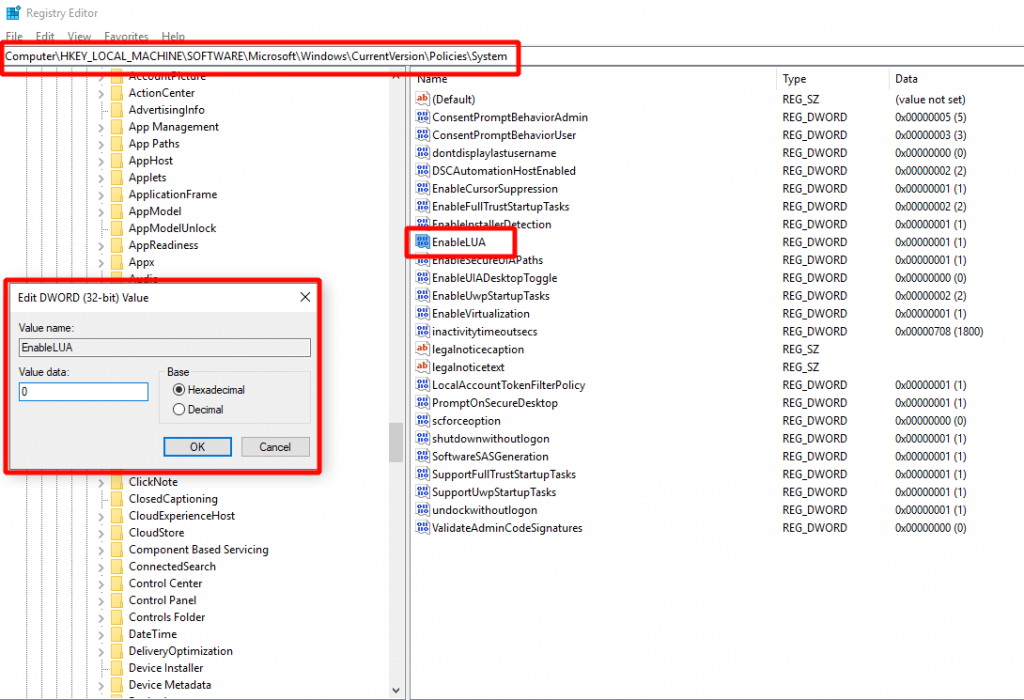
After the restart Drag and Drop begin to work correctly.
